Digital Asset Management
Media delivery & digital experience
Distributed marketing
Creative Workflow
Creative Workflow
Creative Workflow
Create dedicated workspaces for each project and invite the right collaborators. Internal teams, agencies, and photographers can work together in a secure, permission-based environment tailored to their roles.
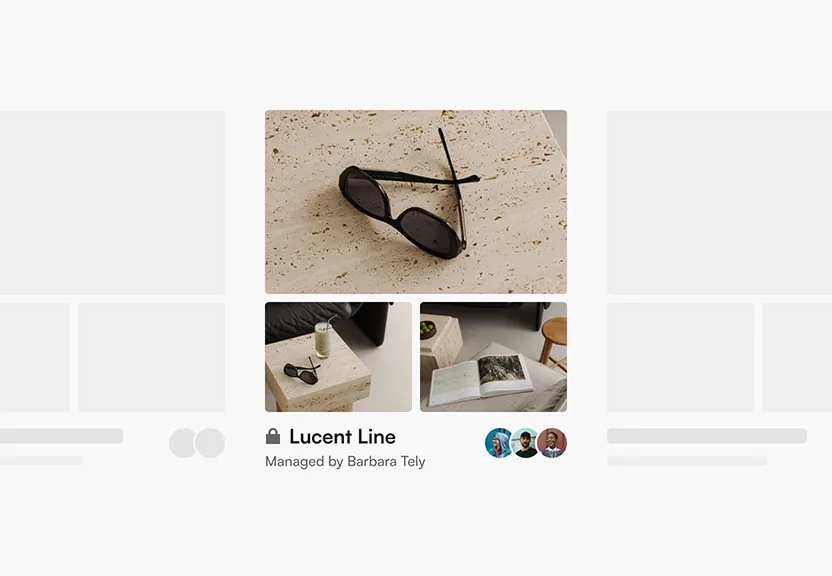

Tag teammates directly on assets, leave comments, and keep feedback organized. All collaboration happens in one place, reducing confusion and keeping the project on track.
Assign review stages, track asset status from Work in Progress to Validated, and notify the right stakeholders when action is needed. Everyone stays aligned and approvals happen faster.
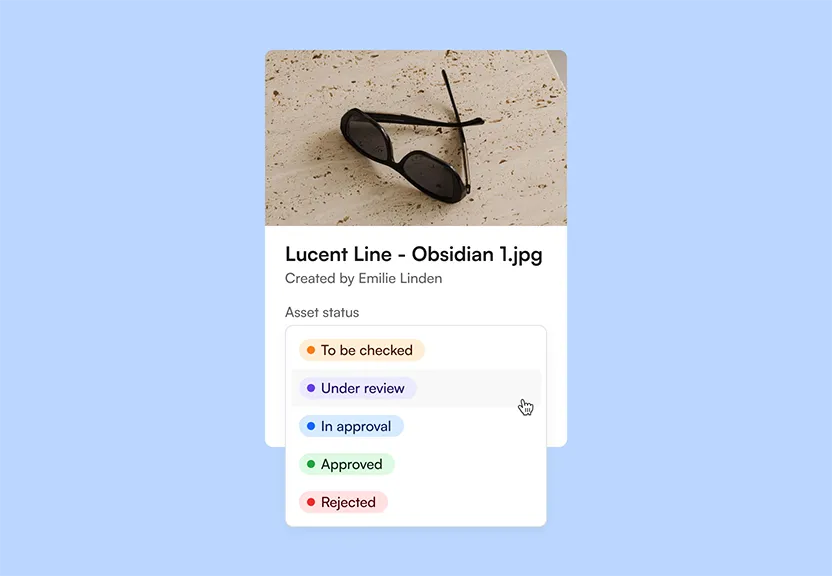
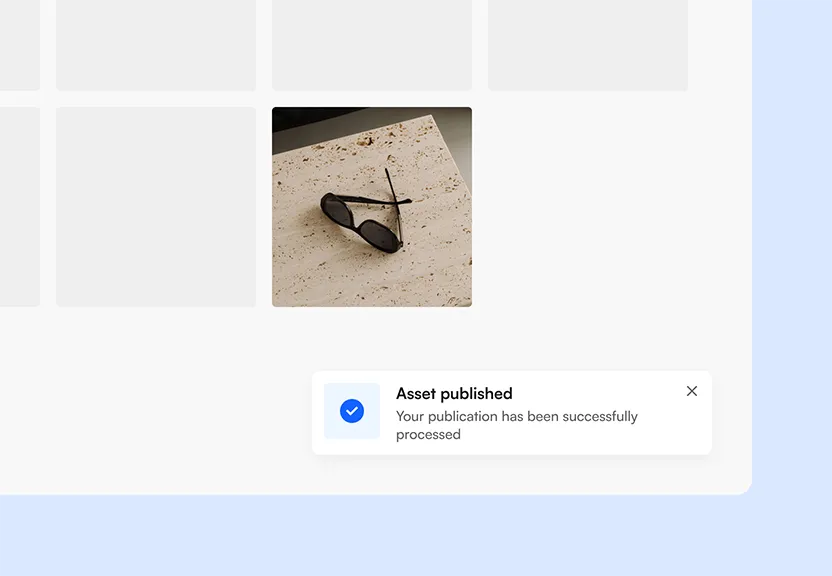
Once approved, assets are automatically indexed with the correct metadata and published directly into the DAM. Your content becomes instantly available to teams for search, reuse, and distribution.